In today’s digital age, a computer camera is an integral part of both personal and professional communication. Whether you’re engaging in teleconferences, live streaming, or simply connecting with friends and family, the quality of your video plays a crucial role in how you’re perceived. This guide aims to provide you with essential installation strategies to maximize your video quality and offers expert tips to help you avoid common pitfalls during setup. By the end of this article, you will be equipped with the knowledge necessary to install your computer camera efficiently, ensuring a smooth and high-quality video experience.
Maximize Your Video Quality: Key Installation Strategies
To achieve optimal video quality, the positioning of your computer camera is paramount. First and foremost, place the camera at eye level. This angle creates a more natural and engaging perspective, fostering a greater connection with your audience. A camera positioned too high can result in an unflattering view of your chin, while a low camera angle can distort your features, leading to an awkward video presentation. By investing a little time in adjusting the height and angle of your camera, you can significantly enhance the overall viewing experience.
Another crucial factor in maximizing video quality is ensuring adequate lighting. Natural light is often the best option; position yourself facing a window whenever possible. If natural light isn’t an option, consider investing in softbox lights or ring lights that can evenly distribute illumination onto your face. Avoid harsh overhead lighting, which can cast unflattering shadows. The goal is to create a balanced lighting environment that highlights your features without causing glare or distortion. Proper lighting establishes a professional atmosphere that helps your viewers focus on your message.
Lastly, don’t overlook the importance of a stable internet connection. A poor or inconsistent connection can lead to lagging video quality, disorienting your viewers and diminishing your impact. To ensure a seamless experience, consider using a wired Ethernet connection instead of relying solely on Wi-Fi. If you must use Wi-Fi, position your router close to your workspace to maximize signal strength. Testing your setup before important meetings or events can also help identify any connectivity issues, allowing you to troubleshoot them in advance for the best possible video quality.
Avoid Common Pitfalls: Expert Tips for Camera Setup
While maximizing video quality is vital, avoiding common pitfalls during the installation process is equally important. One of the most frequent mistakes is neglecting to check the software settings before starting your video call. Ensure that your computer recognizes the camera and that the necessary drivers are updated. Many users overlook the importance of configuring settings such as resolution and frame rate, which can directly affect video clarity. Spend a few moments to access your camera settings through the operating system or video conferencing software to optimize them for high-definition video.
Another common error is failing to test your audio settings alongside your camera setup. Video communication is a two-way street, and poor audio can be as distracting as a blurry picture. Before engaging in any online meeting, conduct a test call to check both video and audio quality. Use headphones with a built-in microphone for clearer sound and to minimize background noise. This proactive approach will not only enhance the viewer’s experience but also prevent misunderstandings caused by audio feedback or unclear sound.
Lastly, be aware of your background setting when setting up your computer camera. A cluttered or distracting background can detract from the professionalism of your video presentation. Opt for a clean, well-organized space or consider using a virtual background feature offered by many video conferencing platforms. If you choose to use your actual background, ensure that it’s visually appealing and free of distractions. By creating a tidy and visually engaging environment, you enhance your video presence and maintain your audience’s attention.
In conclusion, installing your computer camera efficiently encompasses a variety of considerations that contribute to maximizing video quality and avoiding common pitfalls. From the positioning and lighting of your camera to ensuring a stable internet connection, each element plays a crucial role in delivering a professional video experience. Additionally, taking the time to check software settings, audio clarity, and background aesthetics can significantly enhance your overall presentation. Armed with these strategies and tips, you are now better prepared to set up your computer camera effectively and engage your audience with confidence and clarity.