Connecting a projector to a computer may seem like a straightforward task, but its importance cannot be overstated. Whether for a business presentation, classroom lecture, or movie viewing, the effectiveness of your message hinges on a seamless interplay between your device and the projector. A proper connection ensures that visuals are displayed correctly, sound is transmitted effectively, and the overall experience is devoid of glitches that may distract or mislead your audience. In this essential guide, we will explore why it is crucial to connect your projector properly and provide a detailed step-by-step process for achieving a successful integration.
Why Properly Connecting Your Projector is Crucial for Success
The stakes are high when delivering a presentation or showcasing a cinematic experience. A poorly connected projector can lead to distorted images, lagging sound, or even complete system failures, which can severely undermine your message. First impressions matter, and if your audience is greeted with technical difficulties, their focus will likely drift away from the content you are trying to convey. Therefore, ensuring a solid connection between your computer and projector is integral to maintaining engagement and minimizing distractions.
Moreover, a well-established connection allows for optimal resolution and aspect ratio adjustments. Each projector operates under specific settings that may differ from your computer’s output settings. Failing to align these parameters can result in stretched or compressed visuals, leading to an unprofessional presentation. By taking the time to establish a proper connection, you affirm your commitment to quality, enhancing your credibility as a presenter and ensuring that your audience obtains the most accurate representation of your work.
In addition to technical quality, a strong connection fosters a smooth user experience. This is particularly vital in scenarios where interactive elements are involved, such as live demonstrations or audience participation. A robust connection minimizes latency and enhances the responsiveness of your content, allowing you to navigate smoothly through slides or media. This seamless interaction builds rapport with your audience, making them feel more involved in the experience, which is ultimately the hallmark of a successful presentation.
Step-by-Step Process for Seamless Computer-Projector Integration
To kick off the connection process, start by identifying the compatible ports on both your computer and projector. Most modern projectors come with HDMI, VGA, or USB-C ports, while computers may feature similar options. Knowing which ports are available will guide you in selecting the right cable. If your devices are equipped with different ports, consider using an appropriate adapter to bridge the gap. Investing in high-quality cables and adapters is essential to facilitate a reliable connection that will reduce the risk of signal loss or distortion.
Once you have the required cables, the next step is to connect your computer to the projector. Begin by turning off both devices to avoid electrical surges during the connection process. Plug one end of the cable into your computer and the other end into the projector’s designated port. After securing the connection, power on the projector first, followed by your computer. This sequence helps ensure that the projector recognizes the incoming signal from the computer.
After the devices are powered up, it is crucial to adjust the display settings on your computer. Most operating systems allow you to detect the projector as a second display, which can be done through the display settings menu. Depending on your needs, you can choose to mirror your computer screen or extend the display for a more versatile layout. Take a moment to adjust the resolution and aspect ratio settings to match the projector’s capabilities, ensuring that your visuals are displayed in the best possible quality. Performing these steps carefully will lead to a successful integration, providing you with a dependable setup for any presentation.
In conclusion, the art of connecting your projector to a computer extends far beyond simply plugging in a cable. It requires understanding the significance of proper connections, recognizing their impact on the overall presentation experience, and following a well-defined step-by-step process to ensure seamless integration. By taking the time to prepare and execute these steps, you position yourself for success—delivering your message with clarity and professionalism. Remember that a solid technical foundation can be the difference between a captivating presentation and a chaotic one. Embrace the importance of this connection, and elevate your presentation skills to new heights.